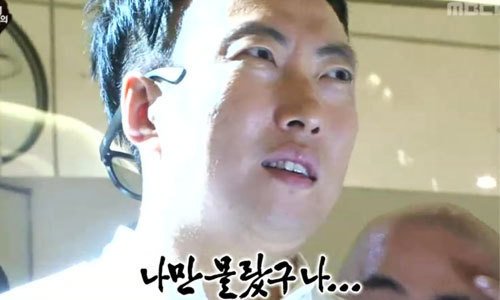X
![]()
스프링부트 HTTP요청을 HTTPS 둘다 사용하기
스프링부트 HTTPS 적용
프로젝트에 자가 서명을 이용한 후 http요청을 하게 되면 아래와 같은 응답을 받게된다.
당연히도 해당 포트는 이제 더이상 http요청을 받지않도록 설정이 되있기 때문이다. http요청도 가능하게 하는 방법은 아래와 같다.
멀티 커넥터
[참고 : https://drissamri.be/blog/java/enable-https-in-spring-boot/ ]
http요청은 8080포트로 https요청은 8443포트로 이용가능하도록 만든다. 전에 디폴트 커넥터를 https용도로 만들었기 때문에 새로 생성하는 커넥터는 http용도로 만들어 추가한다.
@Configuration
public class ConnectorConfig {
@Bean
public ServletWebServerFactory servletContainer() {
TomcatServletWebServerFactory tomcat = new TomcatServletWebServerFactory();
tomcat.addAdditionalTomcatConnectors(createSslConnector());
return tomcat;
}
private Connector createSslConnector() {
Connector connector = new Connector("org.apache.coyote.http11.Http11NioProtocol");
connector.setScheme("http");
connector.setSecure(false);
connector.setPort(8080);
return connector;
}
}
HTTP요청을 HTTPS으로 리다이렉트시키기
현재 두개의 커넥터를 이용하여 http, https를 모두 이용할 수 있도록 만들었지만 가능하다면 모든 요청은 https로 가는 것이 좋다고 위의 참고글에서 설명하는 것 같다. 이것을 가능하게 하기 위해서는 아래와 같이 redirect설정과 TomcatEmbeddedServletContainerFacotry의 postProcessContext메소드를 오버라이딩하여 가능하다.
@Configuration
public class ConnectorConfig {
@Bean
public ServletWebServerFactory servletContainer() {
TomcatServletWebServerFactory tomcat = new TomcatServletWebServerFactory(){
@Override
protected void postProcessContext(Context context) {
SecurityConstraint securityConstraint = new SecurityConstraint();
securityConstraint.setUserConstraint("CONFIDENTIAL");
SecurityCollection collection = new SecurityCollection();
collection.addPattern("/*");
securityConstraint.addCollection(collection);
context.addConstraint(securityConstraint);
}
};
tomcat.addAdditionalTomcatConnectors(createSslConnector());
return tomcat;
}
private Connector createSslConnector() {
Connector connector = new Connector("org.apache.coyote.http11.Http11NioProtocol");
connector.setScheme("http");
connector.setSecure(false);
connector.setPort(8080);
connector.setRedirectPort(8443);
return connector;
}
}
이와 같이 준비가 되었다면 http의 8080포트로 접속해본다.
특정 경로에 대해서만 https로 리다이렉트시키기
모든 HTTP에 대한 요청을 HTTPS로 바꾸는 것보다 특정한 경로에 대해서만 HTTPS로 전환하고 싶다면 위의 SecurityConstraint에 패턴을 변경한다. 예를 들어서 /test 경로만 HTTPS로 전환시키고 싶다면 아래와 같이 변경한다.
...
collection.addPattern("/test");
...